
Learning Management
White Mountain Technologies develops and provides learning management solutions for your corporation

White Mountain Technologies develops and provides learning management solutions for your corporation
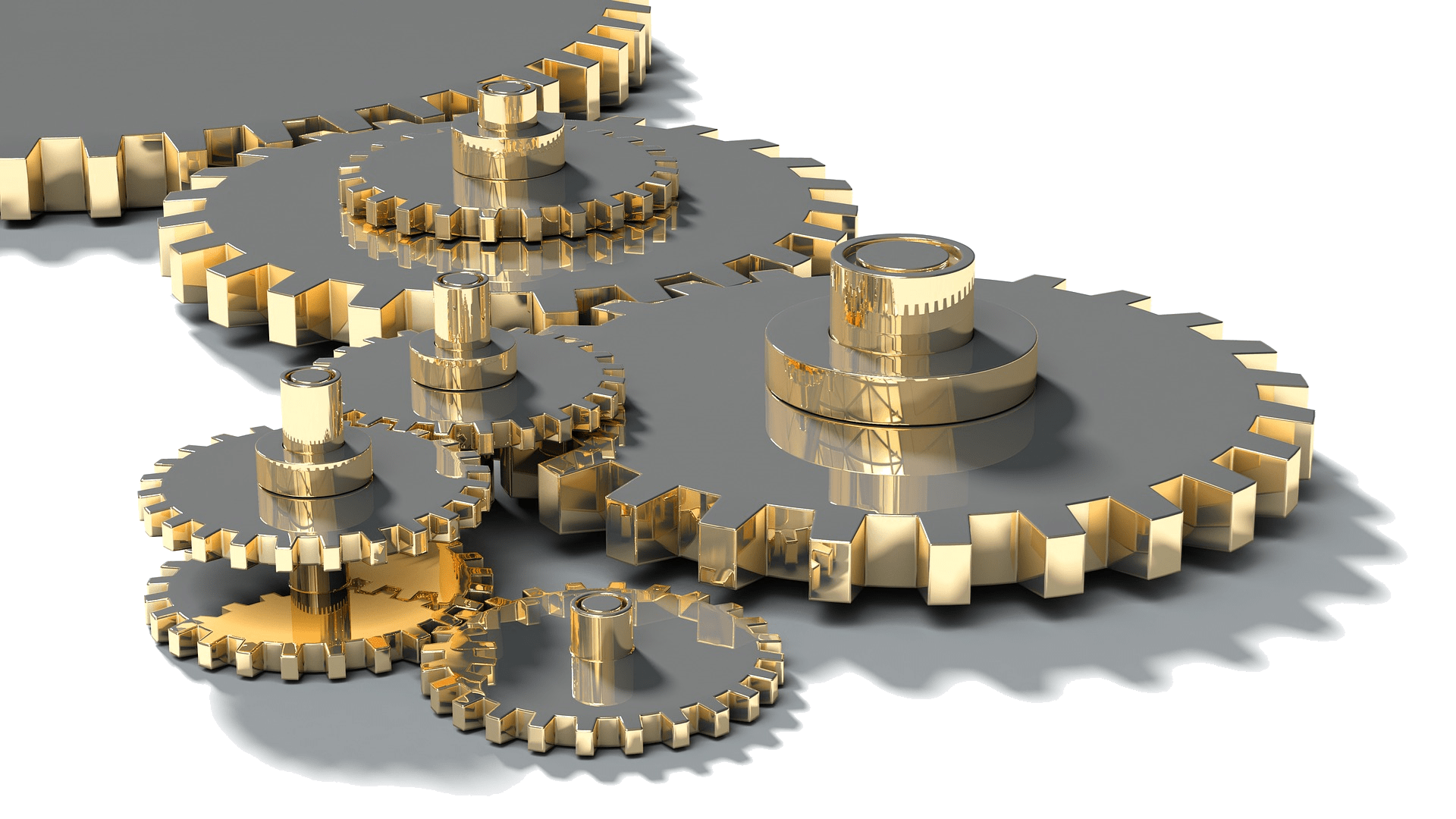

Create user domains, groups, or communities within your organization to facilitate communication and collaboration among employees based on shared interests. These groups foster teamwork, enabling employees to exchange experiences, knowledge, and ideas efficiently. By encouraging a collaborative environment, employees can enhance their learning and contribute to collective success.

Set clear access permissions within BaseCamp LMS to determine who can access the platform and what content is visible to them. Grant privileged access to specific exams and sensitive data to authorized users. Track user activity and access in real-time with automatically generated system logs, ensuring transparency and security.
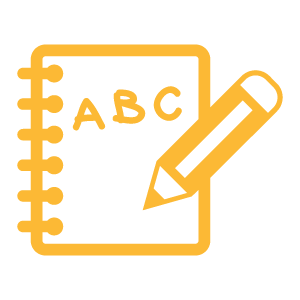
Allow both internal and external users, including executives, managers, employees, and trainees, to apply for your corporate LMS program. The application’s Enrollment and Approval process is streamlined by enabling administrators, supervisors, or designated personnel to review and approve learner applications. Once approved, these users gain access to your corporate LMS Exam program, ensuring that only authorized individuals participate.

Allow learners to register online for exams, saving both time and effort while providing convenient access to registration content. Manage user registration based on various criteria such as work domain, learning state (e.g., hot or cold learning), role, interests, user type (company or external), specialization area, division, field, and more. Streamline the approval process and effectively manage registration priorities, exam capacity, and seating availability.
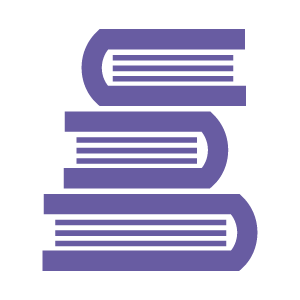
Efficiently manage learner or trainee data, including personal information, ID, background, work permits, education, work experience, years of service, position, learning track, completed courses, qualifications, and more. Maintain comprehensive files for both internal users (company employees) and external users (external trainees). Track history and evaluate learning efforts, ensuring accurate records for future reference.
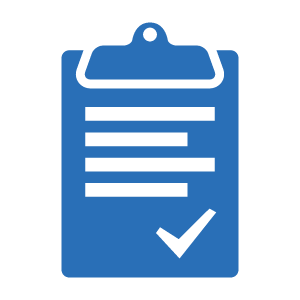
Maintain comprehensive files for both in-house and vendor-provided instructors, including their specializations, performance tracking, and related historical data. Monitor instructor progress over time to ensure optimal teaching quality and performance standards.
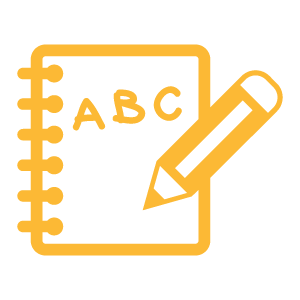
Manage detailed files for your training vendors, including their instructors, learning courses, and training materials. Store, access, and analyze historical data about your vendors to evaluate performance and improve future training initiatives.

Set up online exam rules and regulations, defining eligibility, prerequisites, pass/fail criteria, and repeat rules. Efficiently manage exam schedules, duration, timers, and supervision procedures. Post exams online for easy access by learners. Accelerate grading with the auto-correction feature, providing instant results, grades, and performance metrics. Notify trainees, managers, and supervisors of exam results and next steps. Conduct performance evaluations, reviews, and generate comprehensive reports. Ensure seamless communication and decision-making between trainees, admins, supervisors, managers, and upper management.
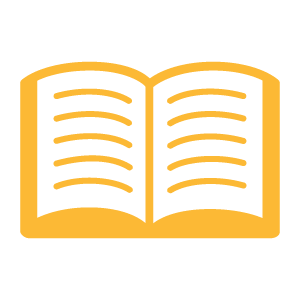
Create and manage detailed catalogs of current and potential course offerings. Tailor multiple catalogs to specific specializations, divisions, departments, target audiences, timelines, and organizational goals. Organize course information for easy access and optimal decision-making.
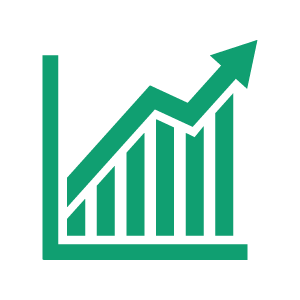
Design customized learning tracks and development plans to align with specific work domains and skill development needs. These tracks help learners advance both personally and professionally. Efficiently manage the submission of attestations or confirmations upon completion of training programs, ensuring a streamlined process for tracking learner progress.

Create and publish training calendars that outline when, where, and who will attend corporate training programs. Specify course delivery methods—online learning, in-person sessions, or hybrid training—along with instructor details, learning materials, and associated fees. Ensure seamless scheduling to maximize employee engagement and optimize workforce development.

Enroll learners, upload course syllabuses, track attendance, administer online exams, facilitate assignment uploads and downloads, and manage multimedia learning resources. Deliver seamless digital education via online learning platforms or secure LAN-based access, ensuring an interactive and efficient e-learning experience.

Assess learner performance by tracking completed, attempted, and pending courses. Identify gaps between career development goals and actual progress, enabling data-driven decisions for skill enhancement and professional growth.
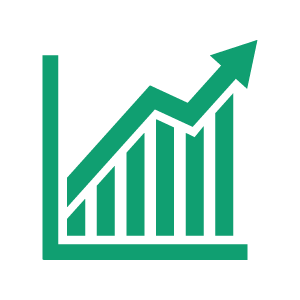
Measure the effectiveness of your training programs by benchmarking performance, cost efficiency, user engagement, and long-term adoption. Assess program impact, gather learner feedback, and refine course content to enhance learning outcomes and organizational growth.
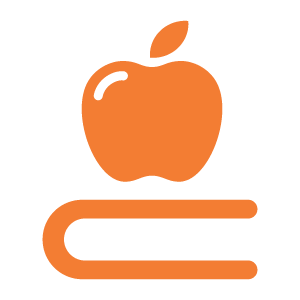
Create, organize, and maintain a centralized hub for training materials, resources, and learning content. Manage learner access, streamline knowledge sharing, and enhance corporate learning efficiency.

Streamline enterprise-wide communication and keep learners informed with BaseCamp’s advanced alerts and messaging system. Send real-time notifications, announcements, emails, and in-app messages to targeted recipients, ensuring timely updates on training programs, deadlines, and corporate learning initiatives.

Develop and organize your company’s hierarchies to better target and deliver training to the right audiences.

Enterprise Hierarchy: Define organizational levels, departments, and divisions for effective
training distribution.
Geographic Hierarchy: Set up geographic locations and areas of operation to align training with
regional needs.
Profession Hierarchy: Identify areas of specialization, such as IT, sales, and development, for
tailored training programs.
Position Hierarchy: Establish workforce positions, from CEO to support roles, to ensure the
right training reaches the right individuals.
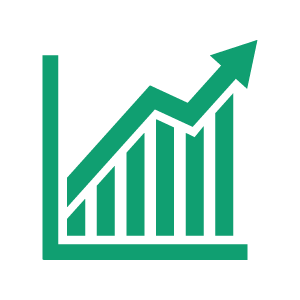
Assess the financial aspects of your training programs by analyzing costs, returns, and other key factors that contribute to your learning operations. Evaluate the financial impact of each learning initiative, measuring its return on investment (ROI) to ensure efficient resource allocation.

At White Mountain Technologies, we recognize that every company has a unique identity reflected in its mission, branding, and operations. We offer a comprehensive range of customization options for deploying BaseCamp, allowing you to maintain your brand’s identity. Customize everything from logos and color schemes to specialized features and functions, ensuring a seamless fit with your organization's needs and culture.