
Higher Education SIS
White Mountain Technologies company develops and provides
software
solutions for schools, colleges, and universities

White Mountain Technologies company develops and provides
software
solutions for schools, colleges, and universities
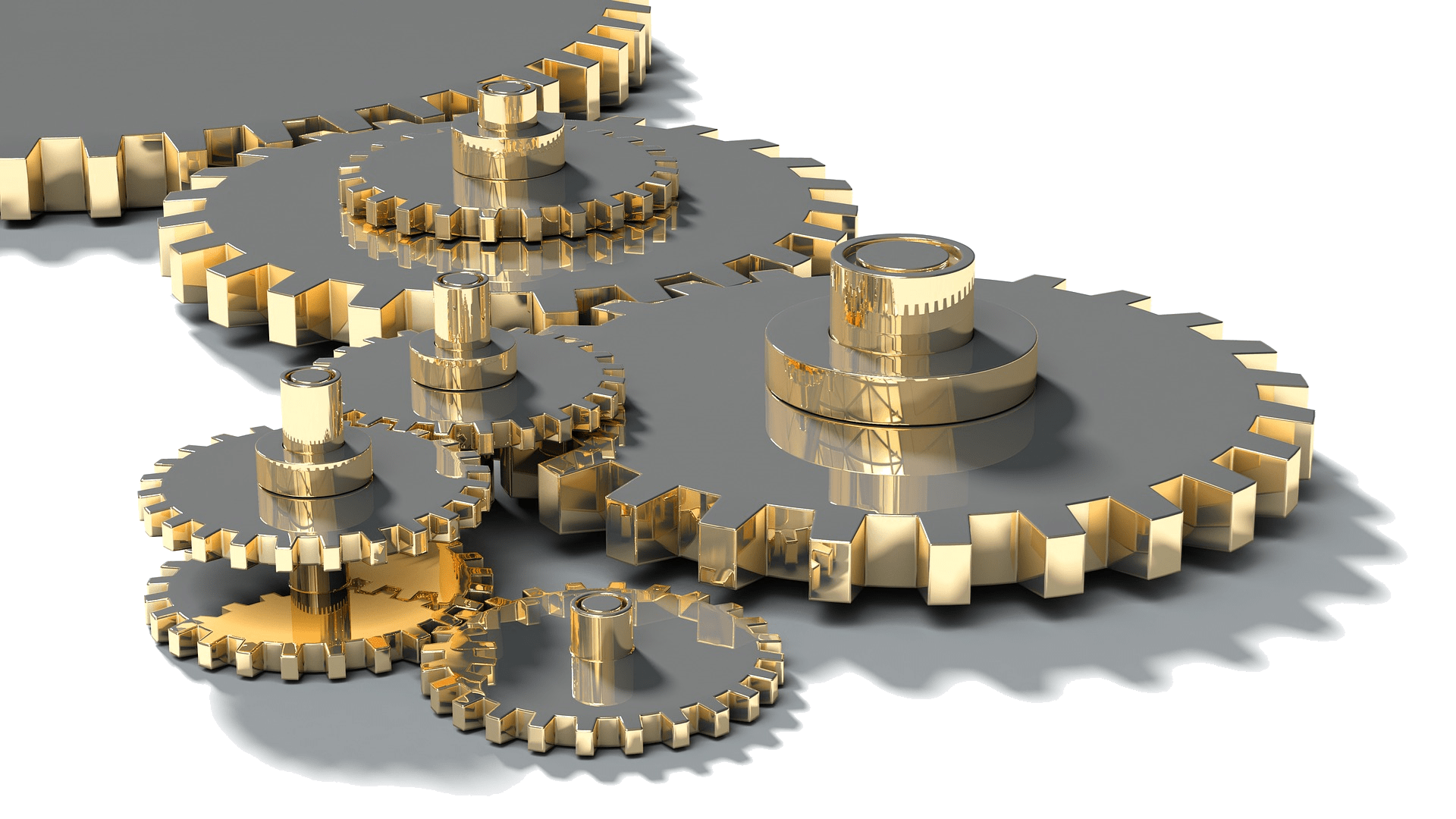

Applicants can log in to UniversiTools SIS to apply online. Use the Admissions and Enrollment module of the SIS to manage applications in its various stages, namely, work-in-progress, submitted, incomplete, and complete, and to process any application fees. With this module, you may also schedule and process the results of the required entrance exams. Once your Admissions department makes the acceptance or rejection decision, the module communicates this back to the applicant via an acceptance or rejection letter. If accepted, the expected students are informed of the programs to which they are admitted.
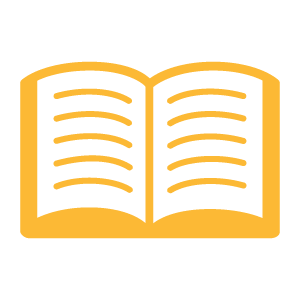
The Student Information section of UniversiTools SIS manages the student’s personal data such as name, nationality, previous schools, and current program. It also manages student-related actions, such as advising, contract sheet, degree planning, course registration, course schedule, grades, transcripts, and degree audit, among other things. You may assimilate the student information in this section at higher levels, such as overall enrollment, class performance, grading curves, and accounts receivable. Moreover, the student info can be viewed by other stakeholders, such as the advisor and the accountant, on a strictly privileged basis, of course; meaning that the associated stakeholders can see a strictly designated part of the information only.
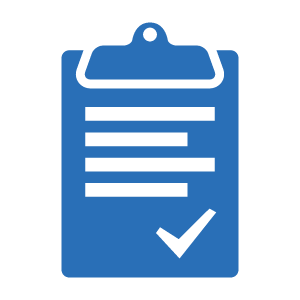
The Instructor Information section manages the instructor’s personal information, such as name, contact information, and historical data, as well as the instructor’s position, department, office hours, preferred teaching days, credit load, advising work, and course grading. The instructor/advisor may also communicate, via workflows, with students and other offices to relate grades, course registration permissions, and other tasks.
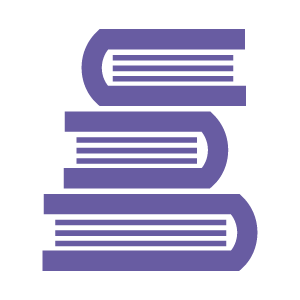
The Course Catalogue part of the SIS is quite handy for you in managing course-related information, such as the course’s description, type (core, major, general elective), level, owner, credit hours, pre-requisites, co-requisites, equivalence, terms offered, and course methods. It also handles course offering and who is allowed to sign up for it. Of course, the defined courses are seen and worked with in other parts of the SIS, such as the degree planning and the course registration parts. The frame of such work is in line with how the courses are set up in the catalogue.

Managing your students’ contract sheets is of primary importance. UniversiTools SIS’s Contract Sheet module helps you to develop and manage these contracts, where you can lay out the courses for the intended degree and observe the student’s progress with time. View the courses (core, major, required, faculty elective, general elective) to be taken and its credit hours, the courses that the student has taken so far and the grades attained, the semesters during which the student acquired the courses, and whether they count towards fulfilling the requirements of the program. The contract sheet ends with a sum-up of the total required versus the total earned credits.

Academic advising flows easily with UniversiTools SIS, allowing the student and advisor to communicate, with special attention to the student’s request to add or drop a course and the advisor’s granting or denying this request. Surely, advisement is not restricted to course registration, add, or drop, but rather extends to guide the students along the proper academic paths, to develop their contract sheets, and to direct them to the wealth of resources that your educational institution provide to them.
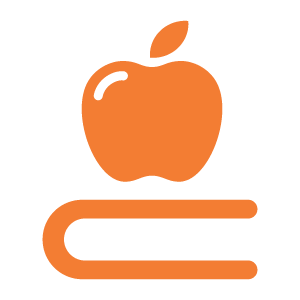
With Course Pre-registration, you can conceive fairly accurately the level of demand for the courses of the following semester. This section of the SIS allows the students to pre-register for those courses. It is not a final registration activity, but rather an early exercise between the departments and the students, the results of which will give a clear indication of the student demand per course. You may then proceed to finalize your course offering as well as the number of sections per course needed to accommodate the expected student load.

The Course Registration module allows the student to register for courses for the next semester, and then add, drop, or withdraw from courses as the semester rolls. It manages course offering, student registration in classes and sections, and course drop, add, and withdraw. Course registration is an online process that students conduct via their student portal, permitting them to interact with their advisors. It is of permanent effect and consolidates the student's moves towards accomplishing the program degree. Consequently, UniversiTools SIS implements a lot of back-office checks and controls along the way, such as registration permissions, course requisites, and room seating capacity, to make sure that the registration activity is reliable and conforms with the university's policy, the student's contract sheet, the course's requirements, and the room's parameters.
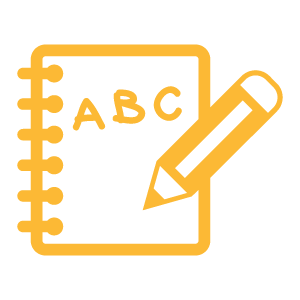
Evaluating the work of the student is an intrinsic part of the academic process. Go ahead with UniversiTools SIS and define the grading scales, such as letter, percentile, or GPA. Follow on by building the course’s grading scheme, where you indicate quizzes, periodic exams, midterm exam, final exam, assignments, projects, attendance, and other assessment items for the course. And, for each item, define the corresponding weight. Proceed to populate the grade book with student grades and to automatically generate statistical reports on grade averages, means, deviations, and ranks. Wherever you see fit, apply raising curves. Once posted, students may then proceed to view their grades and unofficial transcripts.

The Holds and Clearances section allows you to define the different types of holds, whether academic, financial, or otherwise, to issue them, and then to clear them. Holds have different weights and impacts, which vary from blocking the students from registering for courses, requesting course withdrawal or add/drop, viewing their examination results, accessing their unofficial transcripts, and all way to prohibiting them from graduating altogether.

UniversiTools SIS’s Degree Audit functionality builds upon the student’s contract sheet to monitor the student’s adherence to the academic plan. It records the courses that the student needs to take, whether they are core, major, general, elective, or remedial, as well as where the student stands right now. It also shows, in a nut shell, the total credits that the student has earned so far, those still to be earned, those that are earned but do not count towards the degree, and so forth. Once all of the requirements are met, Degree Audit will indicate that the student is eligible for graduation. Well earned!
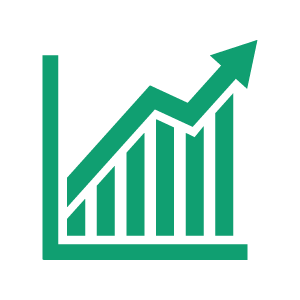
As financials and accounting management, consult the Accounts Receivable module to define tuition and other applicable fees, fee types, fee frequencies, payment plans, discount criteria, reimbursement conditions, waivers, and payers. Categorize your tuition and other fees by department, program, and class, and customize it following the individual student’s personal needs and merits. Go on to issue invoices, process payments, and produce receipts and statements of account. Then, generate detailed and summary financial reports. As a student, consult the SIS to view past, current, upcoming, and pending fees, and stay up-to-date with your latest statement of account.

In UniversiTools SIS, access the Setup section to define a myriad of foundation elements that you need for your various academic management tasks. Such elements are your institution’s academic year, semesters, faculties, programs, majors, departments, degrees, courses, buildings, rooms, on and off days, and geographic locations. You also define selection data and values, such as course levels, teaching positions, grading grids, hold types, various communication messages, and the like. The system gives you the privilege to develop and manage such elements as you see fit.

We understand that the clear benefit from any data is in the information that you can extract from it. To this end, UniversiTools SIS puts at your hand a wealth of reporting and analytic tools. Proceed to set your filter parameters and generate reports on admissions, student historical information, courses, instructors, work load, advisement, enrollment, registration, performance, attendance, grades, holds, fees, discounts, and a spectrum of other aspects of interest to you. Set the start and end date of any period you want to analyze, select at the college level or by department, or zoom in on any specific course, student, or instructor. Furthermore, build your own query to generate dynamic reports in answer to almost any reporting need that might come up.

Managing your students’ contract sheets is of primary importance. UniversiTools SIS’s Contract Sheet module helps you to develop and manage these contracts, where you can lay out the courses for the intended degree and observe the student’s progress with time. View the courses (core, major, required, faculty elective, general elective) to be taken and its credit hours, the courses that the student has taken so far and the grades attained, the semesters during which the student acquired the courses, and whether they count towards fulfilling the requirements of the program. The contract sheet ends with a sum-up of the total required versus the total earned credits.